copy/ download/ record music from online radio stations and sites like raaga.com
For so many reasons at times you want to copy songs from online streaming radio stations or from online music sites and you sometimes do it successfully and at times you spend hours searching for a tool to do this. Here is a great tool for all your online streaming audio recording needs.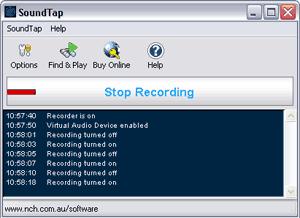
This online streaming audio recording software tool called SoundTap is a single solution to all your recording needs....
No matter what security is implemented on the online music streaming site to protect the songs from being copied this music recording software will rip the osng off the online player and store it on your local computer as long as you are able to play them online. So, you can rip any music off the net from online streamimng sources as long as you can play them and once yu rip them you have it on computet forever.
Its very easy to use and filled with useful features
Here are the list of features:
* Records a direct digital copy of any audio played on your PC with no loss of quality.
* Saves files in wav or mp3 format with a wide range of selected codec and compression options.
* You can select to either listen while you record streaming audio or save audio silently.
* Ability to record and mix microphone input to capture both sides if you are using SoundTap to recording a VoIP or Conference conversation (optional).
* Recordings can be searched quickly by date, time, duration or format.
* Works with almost all media players (eg. Windows Media Player, Real Audio, QuickTime) and softphones (eg. Skype, eyeBeam, Express Talk).
* Directly links to the WavePad Sound Editor Software so you can edit the files you have recorded.
* Directly links to the Switch Mp3 File Converter Software so you can convert the files from mp3 to over 20 other file formats if you need it in another format.
* Directly links to the Express Burn CD Burner Software to record to CD.
* Very easy to install and use.
Download Page : https://www.nch.com.au/soundtap/index.html






























2 comments:
Superb...thanks. And I find more tools to record music from online radio. Check: How to Record Online Radio with Online Radio Recorders
Post a Comment